Thank you for your generosity
and support of our Parish!
Contributions can now be made online!
Please follow these steps to create your account and make online contributions.
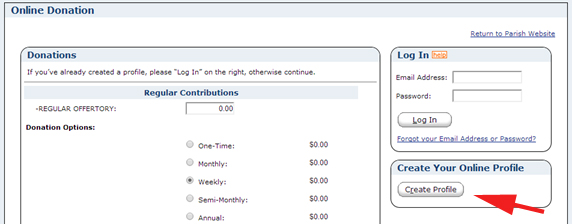
Step 1: After clicking the link below, click on the Create Profile button on the right side of the page to begin your account set up. Do not enter your selected contributions until you have created your new online account or logged into your current account.
Step 2: New Users enter your email address you would like on file for your EFT communications and click Continue
Step 3: Complete the fields for your name, address, contact information, and preferred password and click Continue
Step 4: Click Add Transaction and add the selected contributions and frequencies, scroll to the bottom and select checking/savings or debit/credit
Step 5: Enter your account information, review your contributions in the right hand column, and once complete click Process at the bottom of the page.
Click here to visit our secure, online giving page (opens in a new window)
